Only released in EOL distros:
Package Summary
ROS package for the CRSM SLAM (Critical Rays Scan Match Simultaneous Localization And Mapping)
- Maintainer status: developed
- Maintainer: Manos Tsardoulias <etsardou AT gmail DOT com>
- Author: Manos Tsardoulias
- License: GPLv3.0
- Source: git https://github.com/etsardou/crsm-slam-ros-pkg.git (branch: hydro-devel)
Package Summary
ROS package for the CRSM SLAM (Critical Rays Scan Match Simultaneous Localization And Mapping)
- Maintainer status: maintained
- Maintainer: Manos Tsardoulias <etsardou AT gmail DOT com>
- Author: Manos Tsardoulias
- License: GPLv3.0
- Source: git https://github.com/etsardou/crsm-slam-ros-pkg.git (branch: hydro-devel)
Contents
General description
CRSM SLAM stands for Critical Rays Scan Match SLAM (Simultaneous Localization And Mapping). Its main characteristics follow:
- Uses scan-to-map matching, instead for the usual scan-to-scan matching, aiming at noise accumulation reduction.
- Scan matching is performed via a Random Restart Hill Climbing algorithm (RRHC).
- Only the critical rays take part in the RRHC. As critical are denoted the rays which contain more spatial information than the others.
- The map update is performed with dynamic intensity, depending on the current environmental structure.
The full algorithmic description can be found in the following paper:
http://link.springer.com/article/10.1007/s10846-012-9811-5#!
CRSM SLAM does not have a close loop behaviour, but it gives very good results in featured spaces.
Finally, it was used in the PANDORA autonomous vehicle that takes part in the world-wide robotic competition RoboCup-RoboRescue.
Installation
CRSM SLAM is provided through the official ROS repositories. To install execute the following command :
sudo apt-get install ros-$ROS_DISTRO-crsm-slam
You can also manually set it up:
cd <your_catkin_ws>/src git clone https://github.com/etsardou/crsm-slam-ros-pkg.git cd ../ catkin_make
Screenshots/Multimedia
The following environment was created in the Gazebo simulator :
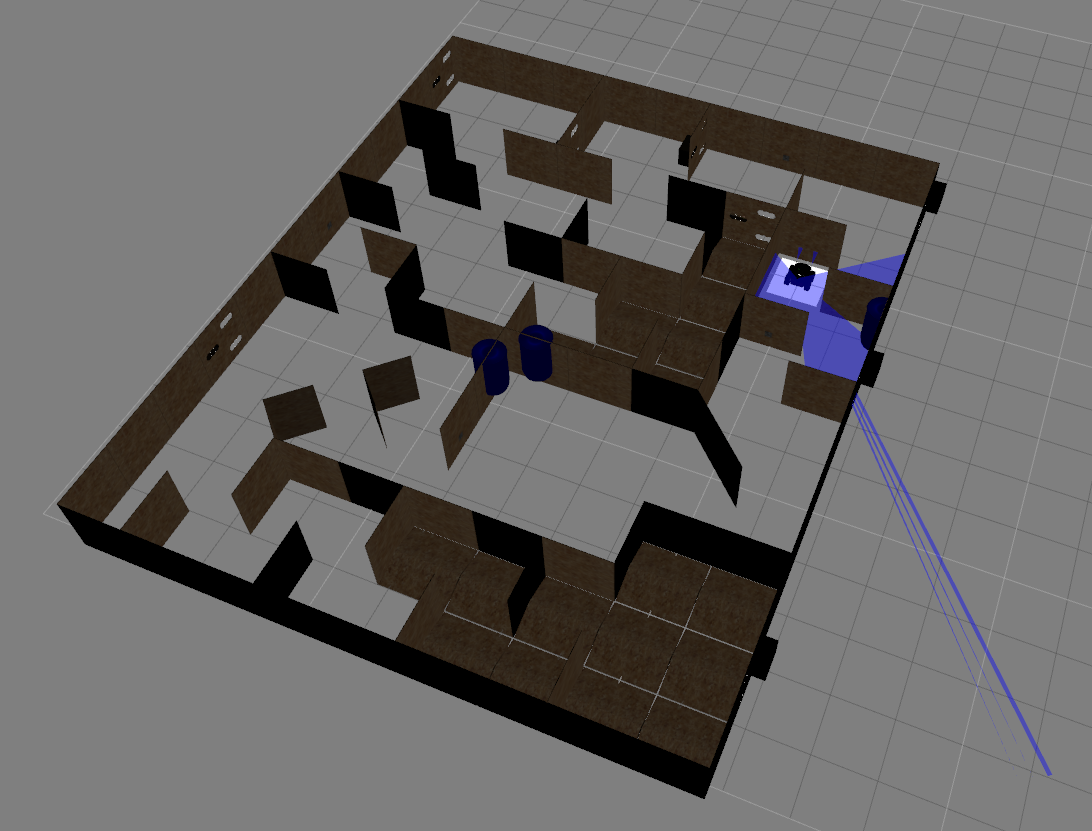
One video that demonstrates CRSM SLAM in the above environment is the following :
The final map produced by CRSM SLAM is the following :
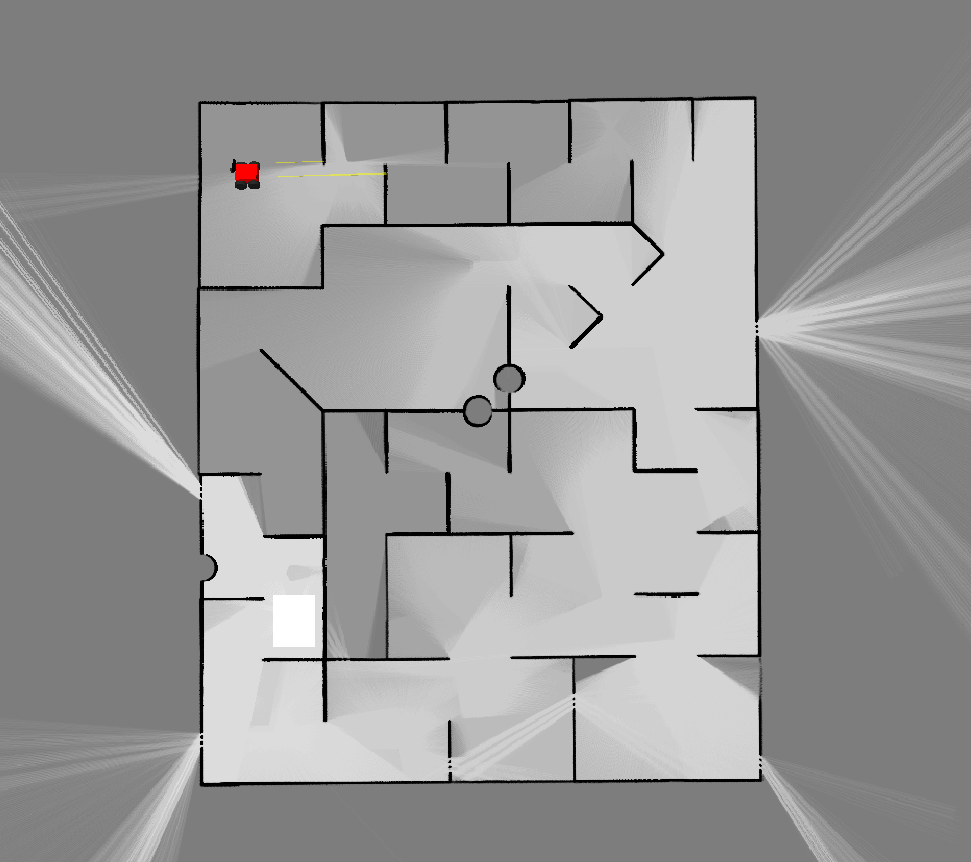
Package Input / Output
There is only one node spawn whose name is crsm_slam_node.
CRSM needs as input :
sensor_msgs::LaserScan publisher that contains the Laser rays.
On the other hand, CRSM outputs :
nav_msgs::OccupancyGrid publisher which contains the occupancy grid map.
A tf transformation with the robot's pose.
A nav_msgs::Path that contains the robot trajectory.
Parameters
CRSM is fully parameterizable by changing the parameter file "crsm_slam/config/crsm_slam/crsm_slam_parameters.yaml". The meaning of each parameter, as well as the expected effect on the algorithm follow:
occupancy_grid_publish_topic
- Description : The occupancy grid publishing topic
Default : /crsm_slam/map
robot_trajectory_publish_topic
- Description : The trajectory publishing topic
Default : /crsm_slam/trajectory
trajectory_publisher_frame_id
- Description : The trajectory frame ID
Default : map
laser_subscriber_topic
- Description : The laser subscriber topic
Default : /crsm_slam/laser_scan
world_frame
- Description : Holds the world frame
Default : world
base_footprint_frame
- Description : Holds the base footprint frame - (x,y,yaw)
Default : base_footprint_link
base_frame
- Description : Holds the base frame
Default : base_link
map_frame
- Description : Holds the map frame
Default : map
laser_frame
- Description : Holds the laser frame
Default : laser_link
hill_climbing_disparity
- Description : Disparity of mutation in pixels at hill climbing
- Default : 40
- Effect : If the disparity is increased, hill climbing searches for solution in a wider area. If the robot has large velocities, one measure to take is to increase the specific parameter.
slam_container_size
- Description : Map size of initial allocated map
- Default : 500
- Effect : This variable controls the initial size of the container of occupancy grid map. If needed during the experiment, the map is resized.
slam_occupancy_grid_dimentionality
- Description : [OC]cupancy [G]rid [D]imentionality - the width and height in meters of a pixel
- Default : 0.02
- Effect : If the current variable increases, the algorithm will run faster but there will be a loss of quality.
map_update_density
- Description : Map update density (0-127)
- Default : 30
- Effect : If the current variable increases, the map probabilities will change with a higher rate toward the probability extremes (0 for occupancy, 1 for free space).
map_update_obstacle_density
- Description : Coefficient for obstacle update density (0+)
- Default : 3.0
- Effect : In CRSM SLAM the obstacles probabilities update with a higher rate than the free space's ones. This aims at creating a better reference for the RRHC algorithm.
scan_density_lower_boundary
- Description : Scan density lower boundary for a scan-part identification
- Default : 0.3
- Effect : This variable holds the minimum distance two consecutive rays must have in order to be considered the extremes of two scan parts.
max_hill_climbing_iterations
- Description : Maximum RRHC iterations
- Default : 40000
- Effect : If more search power is needed, you can increase this variable.
occupancy_grid_map_freq
- Description : The occupancy grid map publishing frequency
- Default : 1.0 Hz
robot_pose_tf_freq
- Description : The robot pose publishing frequency
- Default : 5.0 Hz
trajectory_freq
- Description : The trajectory publishing frequency
- Default : 1.0 Hz
desired_number_of_picked_rays
- Description : The desired number of picked rays [algorithm specific]
- Default : 40
- Effect : CRSM SLAM tries to keep the number of critical rays picked almost constant. If the specific variable increases, more rays in average will be picked.
robot_width
- Description : The robot width in meters
- Default : 0.5
robot_length
- Description : The robot length in meters
- Default : 0.5
How to run CRSM SLAM
CRSM SLAM can be executed either with rosrun or by roslaunch.
The package includes two launchers, one for a simulated laser (crsm_slam_simulation.launch) and one for a real one (crsm_slam_real.launch), which "listens" to a hokuyo_node.
