Show EOL distros:
Package Summary
Gazebo wrapper for the Universal UR5/10 robot arms.
- Maintainer: Shaun Edwards <sedwards AT swri DOT org>
- Author: Alexander Bubeck
- License: BSD
- Source: git https://github.com/ros-industrial/universal_robot.git (branch: groovy-devel)
Package Summary
Gazebo wrapper for the Universal UR5/10 robot arms.
- Maintainer status: developed
- Maintainer: Alexander Bubeck <aub AT ipa.fhg DOT de>
- Author: Alexander Bubeck, Shaun Edwards <sedwards AT swri DOT org>, Felix Messmer <fxm AT ipa.fhg DOT de>
- License: BSD
- Source: git https://github.com/ros-industrial/universal_robot.git (branch: hydro)
Package Summary
Gazebo wrapper for the Universal UR5/10 robot arms.
- Maintainer status: developed
- Maintainer: Felix Messmer <fxm AT ipa.fhg DOT de>, G.A. vd. Hoorn <g.a.vanderhoorn AT tudelft DOT nl>
- Author: Alexander Bubeck, Shaun Edwards <sedwards AT swri DOT org>, Felix Messmer <fxm AT ipa.fhg DOT de>
- License: BSD
- Source: git https://github.com/ros-industrial/universal_robot.git (branch: indigo)
Package Summary
Gazebo wrapper for the Universal UR5/10 robot arms.
- Maintainer status: developed
- Maintainer: G.A. vd. Hoorn <g.a.vanderhoorn AT tudelft DOT nl>, Miguel Prada Sarasola <miguel.prada AT tecnalia DOT com>, Nadia Hammoudeh Garcia <nhg AT ipa.fhg DOT de>
- Author: Alexander Bubeck, Shaun Edwards, Felix Messmer
- License: BSD
- Source: git https://github.com/ros-industrial/universal_robot.git (branch: kinetic)
Package Summary
Gazebo wrapper for the Universal UR5/10 robot arms.
- Maintainer status: developed
- Maintainer: G.A. vd. Hoorn <g.a.vanderhoorn AT tudelft DOT nl>, Miguel Prada Sarasola <miguel.prada AT tecnalia DOT com>, Nadia Hammoudeh Garcia <nhg AT ipa.fhg DOT de>
- Author: Alexander Bubeck, Shaun Edwards, Felix Messmer
- License: BSD
- Source: git https://github.com/ros-industrial/universal_robot.git (branch: melodic)
Package Summary
Gazebo wrapper for the Universal UR5/10 robot arms.
- Maintainer status: developed
- Maintainer: G.A. vd. Hoorn <g.a.vanderhoorn AT tudelft DOT nl>, Miguel Prada Sarasola <miguel.prada AT tecnalia DOT com>, Nadia Hammoudeh Garcia <nhg AT ipa.fhg DOT de>
- Author: Alexander Bubeck, Shaun Edwards, Felix Messmer
- License: BSD
- Source: git https://github.com/ros-industrial/universal_robot.git (branch: noetic)
Overview
This package is part of the ROS-Industrial program.
Getting Started
The current binary releases of the UR MoveIt configuration packages do not install all required dependencies upon installation (see universal_robot/issues/225). Be sure to install the moveit_simple_controller_manager package in addition to those mentioned below.
To simulate a UR5 and control it in simulation, first install the necessary packages:
$ sudo apt-get install \ ros-$ROS_DISTRO-ur-gazebo \ ros-$ROS_DISTRO-ur5-moveit-config \ ros-$ROS_DISTRO-ur-kinematics
Kinetic users should then also install the following packages:
$ sudo apt-get install ros-kinetic-gazebo-ros-pkgs ros-kinetic-gazebo-ros-control
as detailed in these instructions
To launch the simulated arm and a controller for it, run:
$ roslaunch ur_gazebo ur5.launch
and in another terminal:
$ roslaunch ur5_moveit_config ur5_moveit_planning_execution.launch sim:=true
To control the simulated arm from RViz, also run:
$ roslaunch ur5_moveit_config moveit_rviz.launch config:=true
You should now be able to move the end effector goal to create a plan for the simulated arm to execute.
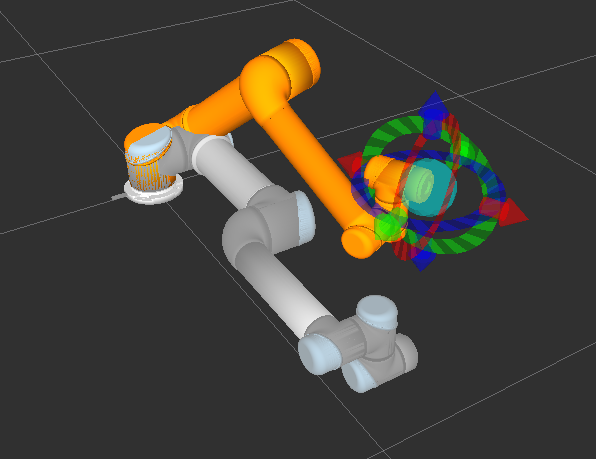
Additional information
See also the sections Usage with Gazebo Simulation and MoveIt! with a simulated robot in the readme on Github.
